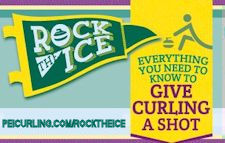Note: we had a reported problem with the new home page news “slider” not working properly on Internet Explorer. This problem has been resolved.
Note: we had a reported problem with the new home page news “slider” not working properly on Internet Explorer. This problem has been resolved.
The world of Internet browsing keeps changing, and PEICurling.com continues to keep up with these changes. The latest phenomenon is the great variety of devices which a website can now viewed on, from tiny mobile smartphones to 5×7 and 8×10″ tablets, through to wide screen high-resolution desktop displays.
Responsive theme
We are pleased to announce that the PEICurling.com site has now been changed to adjust automatically to various screen sizes, using a new “responsive” version of the theme which controls the look and feel of the site. With this new version, text and graphics now flow and change in size to fit your device’s screen size, making the site more readable on a wide variety of devices. We have also installed a new “responsive” version of the news “slider” which appears near the top of the home page, and are working to make the various tables in the website responsive to various screen widths by changing table widths from specific widths to percentages of the screen width.
Integrated Mobile Support
As well, when viewing on an iOS (Apple iPhone/ iPod Touch or iPad) or Android smartphone or tablet, the site will be displayed with a special “mobile” view, which, in the smartphone version, includes a custom site menu pull-down on the menu bar near the top. There is also a “Full” button at the top and bottom to show the full site as it is normally viewed on the web.
Mobile features
Here is a list of the new mobile features:
Smartphones
- A slightly modified header – the default image will be displayed, but there is a modified Site Title that comes at the top, and also leaves room for the toggle to full screen button.
- No sidebars – instead there is an alternate widget area displayed at the bottom.
- The site menu only drops down on demand, and shows all menu entries displayed vertically.
- The News page will show excerpts for entries- click on the “Continue reading” link at the bottom of the excerpt to view a full story
- All links are displayed with an underline – it can be more difficult to recognize links on a touch screen.
- The horizontal view will automatically adjust on most devices to show more content.
- There is an easy to spot button to switch to full screen view
Tablets
- Small tablets treat the vertical and horizontal views differently. The vertical view is much like the smartphone view with the exception that the standard drop-down menu is used. The horizontal small tablet view will automatically (sometimes requires a manual page refresh depending on the browser being used) display the standard sidebars and hide the mobile sidebar.
- The large tablet view is essentially exactly the same as the standard browser view with the exception that links are underlined, and elements may be a bit narrower on the vertical view. There are no icons to switch views.
These changes will make it easier to access our site from wherever you are, on whatever device you are using.
News also available via Social Media programs
As well, our PEI Curling news continues to be instantly available on any device via our Twitter feed (http://twitter.com/peicurling), our email subscription service (https://peicurling.com/subscribe to signup), our Facebook page (http://www.facebook.com/peicurling) and our RSS feed (https://peicurling.com/feed). Twitter, Email, Facebook, and RSS reader applications are available on most if not all platforms to read this information.